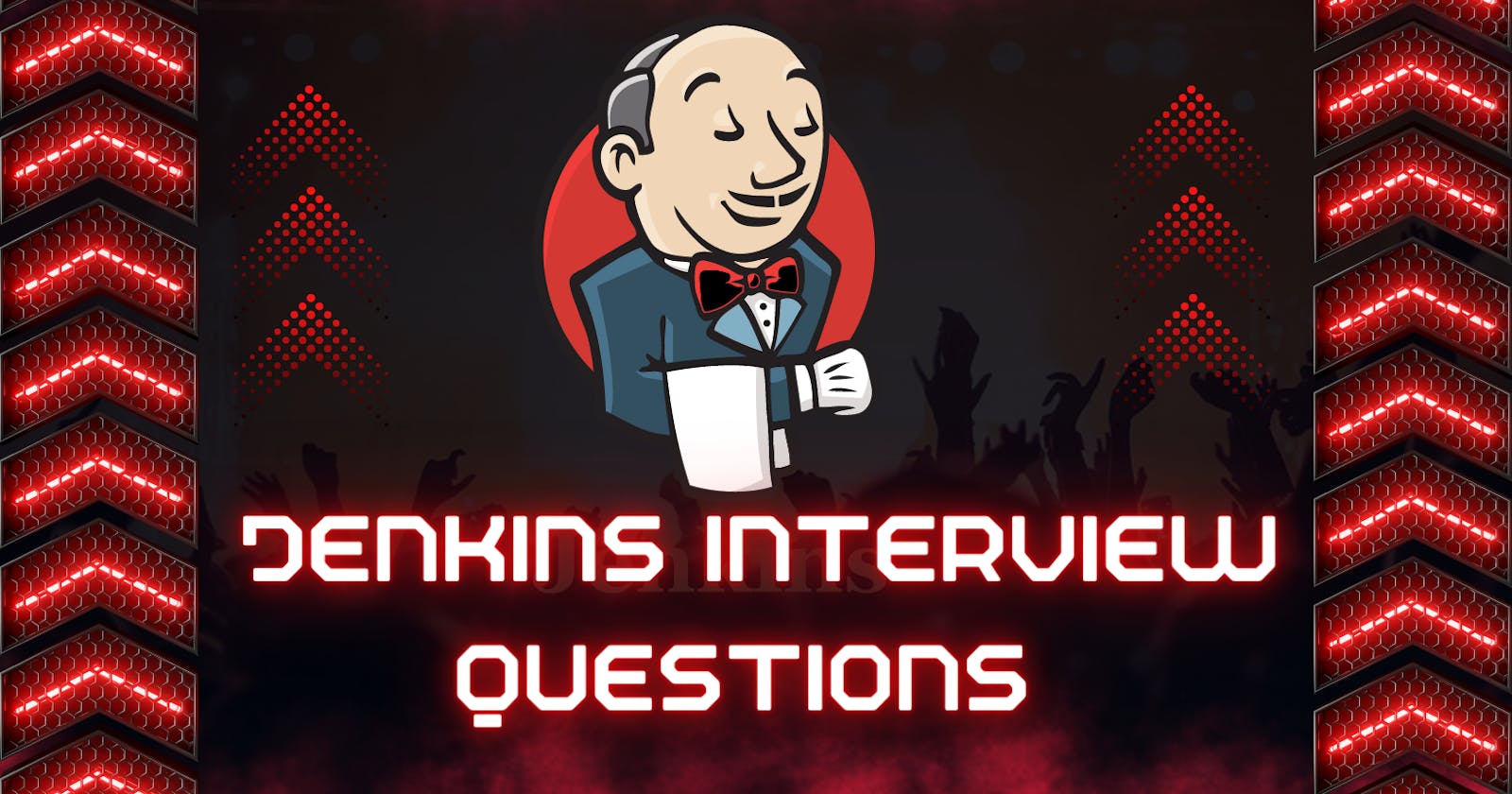Table of contents
Introduction to Jenkins:
Jenkins is an open-source automation server widely used for continuous integration and continuous delivery (CI/CD) pipelines. It enables developers to automate repetitive tasks, build, test, and deploy applications seamlessly, enhancing development efficiency and software quality.
1- What’s the difference between continuous integration, continuous delivery, and continuous deployment?
Continuous integration (CI) is the practice of merging code changes into a shared repository multiple times a day. This helps to catch errors early and prevent them from causing problems in production.
Continuous delivery (CD) is the practice of automating the process of delivering code changes to production. This means that code changes can be deployed to production at any time, without the need for manual intervention.
Continuous deployment (CD) is a more advanced form of CD where code changes are automatically deployed to production as soon as they are merged into the shared repository.
The main difference between CI, CD, and CD is the frequency of deployment. With CI, code changes are merged into the shared repository multiple times a day, but they are not necessarily deployed to production. With CD, code changes are automatically deployed to production after they have been merged into the shared repository. With CD, code changes are automatically deployed to production as soon as they are merged into the shared repository.
2- Benefits of CI/CD
There are many benefits to using CI/CD, including:
Improved quality: CI/CD helps to catch errors early and prevent them from causing problems in production. Increased speed: CI/CD can help to speed up the release process, allowing you to get new features and bug fixes to your users faster. Reduced risk: CI/CD can help to reduce the risk of deploying code changes that contain errors. Improved collaboration: CI/CD can help to improve collaboration between developers and other stakeholders. Increased visibility: CI/CD can help to improve visibility into the software development process, making it easier to track progress and identify problems.
3- What is meant by CI-CD?
CI/CD stands for continuous integration and continuous delivery (or continuous deployment). It is a set of practices that automate the process of building, testing, and deploying code. CI/CD helps to ensure that code changes are of high quality and can be deployed to production reliably and quickly.
4- What is Jenkins Pipeline?
Jenkins Pipeline is a Jenkins plugin that allows you to automate the process of building, testing, and deploying code. It is a powerful tool that can be used to implement CI/CD in a variety of ways.
5- How do you configure the job in Jenkins?
To configure a job in Jenkins, you need to create a Jenkinsfile. The Jenkinsfile is a text file that contains the steps that Jenkins should take to build, test, and deploy your code.
The Jenkinsfile can be written in a variety of languages, including Groovy, Python, and Shell. The specific language that you use will depend on your preferences and the specific tasks that you need to automate.
Once you have created the Jenkinsfile, you need to configure Jenkins to run it. You can do this by creating a job in Jenkins and specifying the Jenkins file that you want to use.
Jenkins will then automatically build, test, and deploy your code according to the steps that you have specified in the Jenkins file.
To configure a job in Jenkins, follow these steps:
Log in to Jenkins.
Click on "New Item" to create a new job.
Choose the type of job you want to create (e.g., Freestyle project, Pipeline).
Configure the project details, such as name, description, and source code repository.
Set up build triggers, like polling or webhook triggers.
Define build steps, which can include compiling code, running tests, and deploying.
Configure post-build actions, such as sending notifications or archiving artifacts.
By configuring a job in Jenkins, you define the steps and automation necessary to build, test, and deploy your software, contributing to efficient and reliable software delivery.
6- Where do you find errors in Jenkins?
Errors in Jenkins can be found in the Jenkins console, the Jenkins log files, and the Jenkins job output.
The Jenkins console is the main interface for interacting with Jenkins. It is where you can see the status of your jobs, the output of your builds, and any errors that occur.
The Jenkins log files are located in the Jenkins home directory. They contain detailed information about all of the activities that occur in Jenkins.
The Jenkins job output is the output of the specific job that you are running. It can be found in the Jenkins console or in the Jenkins job log file.
7- In Jenkins how can you find log files?
To find the log files for a Jenkins job, you can use the following steps:
Go to the Jenkins job page.
Click on the "Console" tab.
The log files will be listed in the "Log Files" section.
You can also find the log files for a Jenkins job by going to the Jenkins home directory and looking for the job's log file. The job's log file will have a name that is similar to the job's name.
8- Jenkins workflow and write a script for this workflow?
A Jenkins workflow is a set of steps that Jenkins should take to build, test, and deploy code. A workflow can be defined in a Jenkinsfile, which is a text file that contains the steps of the workflow.
To write a script for a Jenkins workflow, you can use the following steps:
Create a new Jenkinsfile.
In the Jenkinsfile, define the steps of the workflow.
Save the Jenkinsfile.
The steps of a Jenkins workflow can be defined using a variety of languages, including Groovy, Python, and Shell. The specific language that you use will depend on your preferences and the specific tasks that you need to automate.
Jenkins Workflow involves defining a series of stages and steps to automate the entire build and deployment process. Here's a basic example script:
node {
stage('Checkout') {
// Check out code from the repository
checkout scm
}
stage('Build') {
// Build your code here
}
stage('Test') {
// Run automated tests
}
stage('Deploy') {
// Deploy to production/staging
}
}
9- How to create a continuous deployment in Jenkins?
Continuous deployment is a practice of automatically deploying code changes to production as soon as they are merged into the shared repository. To create a continuous deployment in Jenkins, you can use the following steps:
Configure Jenkins to use a continuous integration (CI) server.
Create a Jenkinsfile that defines the steps of the deployment process.
Configure Jenkins to run the Jenkinsfile whenever code changes are merged into the shared repository.
The Jenkinsfile for a continuous deployment workflow will typically include the following steps:
Build the code.
Test the code.
Deploy the code to production.
10- Building a Job in Jenkins: To build a job in Jenkins:
Log in to Jenkins.
Create a new job (Freestyle project or Pipeline).
Configure the job's details, such as name, description, and source code repository.
Define build steps (e.g., compiling code, running tests).
Set up post-build actions like archiving artifacts or sending notifications.
Save and trigger the build manually or configure triggers to initiate it automatically.
Building a job in Jenkins involves specifying the tasks to be executed as part of the build process, ensuring code quality and readiness for deployment.
11- Why do we use a pipeline in Jenkins?
Jenkins pipelines are used to automate the process of building, testing, and deploying code. They are powerful tools that can be used to implement CI/CD in a variety of ways.
Pipelines are useful because they allow you to define the steps of the CI/CD process in a single file, which makes it easier to manage and maintain. They also allow you to reuse steps across multiple projects, which can save time and effort.
12- Is Only Jenkins enough for automation?
Jenkins is a powerful automation server, but it is not the only one. There are many other automation servers available, such as CircleCI, Travis CI, and GitLab CI.
The best automation server for you will depend on your specific needs and requirements. If you are looking for a server that is easy to use and has a large community of users, then Jenkins is a good option. However, if you need a server that is more scalable or has more features, then you may want to consider one of the other options.
13- How will you handle secrets?
Secrets are sensitive information, such as passwords and API keys, that should not be stored in plain text. There are a few ways to handle secrets in Jenkins:
You can use the Jenkins secrets management plugin. This plugin allows you to store secrets in a secure way, and it can be used by any Jenkins job.
You can use a separate secrets management tool, such as HashiCorp Vault. This approach can give you more control over how secrets are managed, but it can also be more complex to set up.
You can avoid storing secrets in Jenkins altogether. For example, you could use environment variables or a configuration file to store secrets.
The best way to handle secrets will depend on your specific needs and requirements.
14- Explain diff stages in CI-CD setup
The different stages in a CI/CD setup are:
Source control: This is where the code is stored.
Build: This is where the code is compiled and packaged.
Test: This is where the code is tested to make sure it works correctly.
Deploy: This is where the code is deployed to a production environment.
Monitoring: This is where the code is monitored to make sure it is running correctly.
The specific stages that are included in a CI/CD setup will vary depending on the specific needs of the project.
15- Name some of the plugins in Jenkin.
There are many plugins available for Jenkins, but some of the most popular ones include:
Jenkins Pipeline: This plugin allows you to define the steps of the CI/CD process in a single file.
Jenkins Secrets Management: This plugin allows you to store secrets in a secure way.
Jenkins GitLab Integration: This plugin allows you to integrate Jenkins with GitLab.
Jenkins Docker Plugin: This plugin allows you to build and deploy Docker images with Jenkins.
Jenkins Artifactory Plugin: This plugin allows you to store and manage artifacts with Jenkins.
These are just a few of the many plugins that are available for Jenkins. The specific plugins that you need will depend on your specific needs and requirements.
16- What are the benefits of using Jenkins?
There are many benefits of using Jenkins, including:
Increased speed: Jenkins can help to speed up the release process, allowing you to get new features and bug fixes to your users faster.
Reduced risk: Jenkins can help to reduce the risk of deploying code changes that contain errors.
Improved collaboration: Jenkins can help to improve collaboration between developers and other stakeholders.
Increased visibility: Jenkins can help to improve visibility into the software development process, making it easier to track progress and identify problems.
Cost-effective: Jenkins is a free and open-source tool, so you can save money on licensing fees.
Scalable: Jenkins can be scaled to meet the needs of even the largest organizations.
17- What are the different stages in a CI/CD pipeline?
The different stages in a CI/CD pipeline are:
Source control: This is where the code is stored.
Build: This is where the code is compiled and packaged.
Test: This is where the code is tested to make sure it works correctly.
Deploy: This is where the code is deployed to a production environment.
Monitoring: This is where the code is monitored to make sure it is running correctly.
The specific stages that are included in a CI/CD pipeline will vary depending on the specific needs of the project.
18- What are some of the best practices for using Jenkins?
Some of the best practices for using Jenkins include:
Use a version control system: This will help you to track changes to your code and to revert to previous versions if necessary.
Use a build automation tool: This will help you to automate the process of building and testing your code.
Use a deployment automation tool: This will help you to automate the process of deploying your code to production.
Use a continuous integration (CI) server: This will help you to automate the process of building, testing, and deploying your code on a regular basis.
Use a continuous delivery (CD) server: This will help you to automate the process of deploying your code to production as soon as it is ready.
Use a monitoring tool: This will help you to monitor your code to make sure it is running correctly.
19- What are some of the challenges of using Jenkins?
Some of the challenges of using Jenkins include:
Complexity: Jenkins can be a complex tool to learn and use.
Security: Jenkins can be a security risk if it is not properly configured.
Performance: Jenkins can be a performance bottleneck if it is not properly configured.
Scalability: Jenkins can be a scalability challenge if it is not properly configured.
Cost: Jenkins can be a cost challenge if you need to use a lot of plugins or if you need to scale it to a large number of users.
20- What are some of the most popular Jenkins plugins?
Some of the most popular Jenkins plugins include:
Jenkins Pipeline: This plugin allows you to define the steps of the CI/CD process in a single file.
Jenkins Secrets Management: This plugin allows you to store secrets in a secure way.
Jenkins GitLab Integration: This plugin allows you to integrate Jenkins with GitLab.
Jenkins Docker Plugin: This plugin allows you to build and deploy Docker images with Jenkins.
Jenkins Artifactory Plugin: This plugin allows you to store and manage artifacts with Jenkins.
These are just a few of the many plugins that are available for Jenkins. The specific plugins that you need will depend on your specific needs and requirements.
In closing, mastering Jenkins requires not only understanding its core concepts but also grasping the nuances of its various features. The interview questions covered in this article shed light on critical aspects of Jenkins, from its pipeline capabilities to its integration with other tools. Being well-prepared with these insights will undoubtedly pave the way for success in Jenkins-related interviews. Remember, a strong foundation in Jenkins can open doors to streamlined software delivery and enhanced development processes.